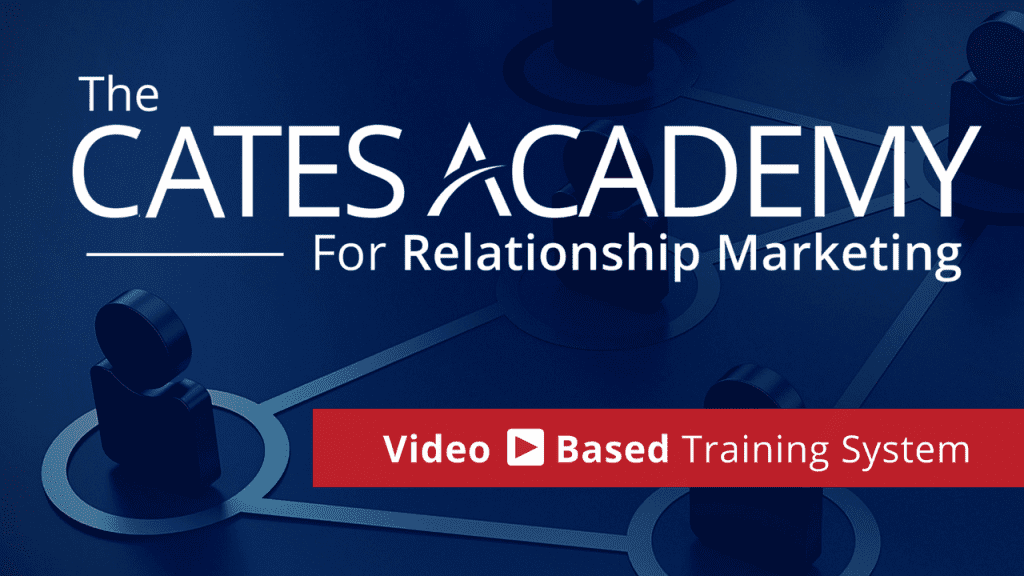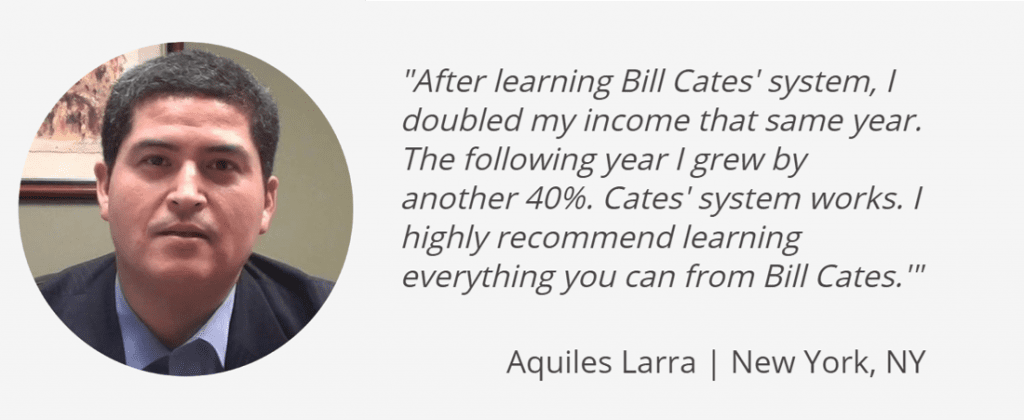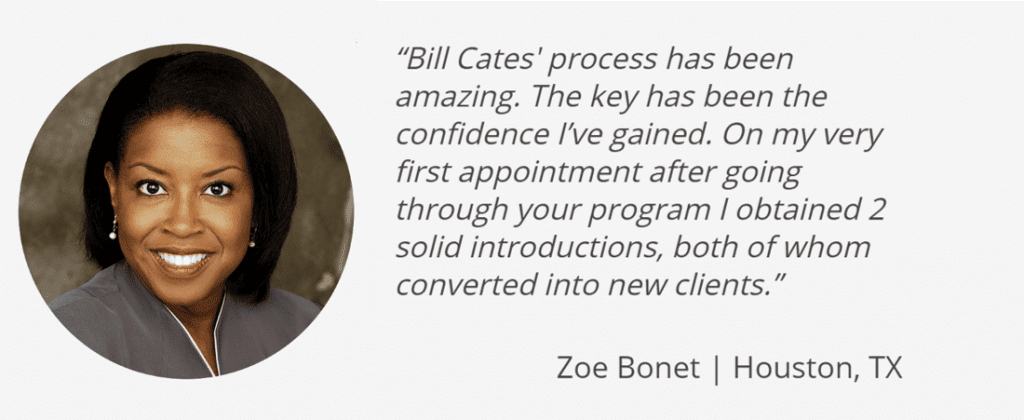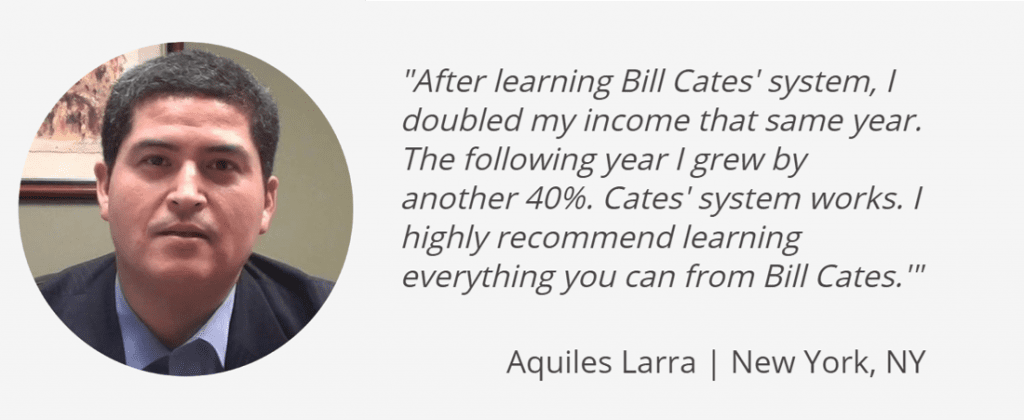5 Ideas to Get More Views & Engagement With Your LinkedIn Posts

Are you posting on LinkedIn?
Are you happy with how many people are seeing your posts?
How many times have you posted something on LinkedIn, checked back later that day or the next day – and discovered that your post only received a handful of impressions, a couple of “likes” and one or two brief comments from your friends?
Then you say to yourself, “Why do I even bother to post anything on LinkedIn? Hardly anyone sees it.”
5 Ideas to Get More Views & Engagement With Your LinkedIn Posts
LinkedIn’s primary goal is to keep people on the platform. Keeping this in mind at all times will impact what and how you post, and therefore, increase the likelihood your posts will gain more traction.
1. Careful with links.
If you have a link in your post (to your website or anywhere off the LinkedIn platform), do not include it when you first make the post go live.
Have your post go live without the link and wait about 20 seconds for it to be scanned by LinkedIn. Then click to edit the post and add the link. LinkedIn will ding you a little for editing the post, but not nearly as much as if you included the link right away.
2. Avoid clipart photos.
While there’s nothing inherently wrong with using clipart photos, studies have shown that people don’t engage as much with posts that use clipart, as they do with posts using a “real photo” of you and/or someone in your company you’re featuring. A high percentage of the most liked and viewed posts on LinkedIn use no graphic or photo at all.
3. Keep an eye on your posts.
Since LinkedIn rewards a post that starts a conversation, you want your posts to do just that. Make it about a conversation. Ask a question. Make a controversial or counterintuitive statement and invite comments.
The best time to make a post is when you have 15 to 30 minutes to watch and respond to the initial activity – the comments and shares. If you don’t get any comments in the first 15 to 30 minutes, there’s a strong chance your post wasn’t relevant or interesting enough to compel someone to comment. The longer your post goes without engagement, the less likely LinkedIn will share it with others.
4. Be mindful of how frequently you post.
Once your post is up. LinkedIn watches the activity level. If people start to interact with the post, LinkedIn will continue to show it to an increasing number of people. The more interaction it gets the more LinkedIn will expand how many people get exposed to your post.
However… If your post starts to gain some traction and then you make another post, LinkedIn will stop showing your first post and start testing this new post of yours. You could have a post on the verge of going viral, but you cut the life of that post short by making a new post.
5. Don’t tag other people unless…
If anyone has advised you to tag people so they will see the post and respond, you may have received bad advice. When you tag a lot of people in a post and those people don’t engage with the post, LinkedIn will think you are spamming people and stop showing your post.
If you want certain people to engage with your post, send an email to them with the link to your post so they’ll create your desired engagement.
6. Use 3 to 5 hashtags.
Because LinkedIn rewards conversations, it likes it when you use hashtags – tying your post to one or more topics. At this writing, the sweet spot is between 3 and 5 hashtags (and no more).
Personally, I usually make the hashtags the very last item in my posts.
7. Get the support of others in your network.
Create an informal group of clients and colleagues where you agree to support each other’s posts. Share these ideas with them. Agree to comment on each other’s posts when you see them.
Make sure that the comments all of you make have a bit of substance to them. Don’t just say, “Nice post,” or “Thank you.” LinkedIn rewards posts that stir up a conversation.
Will you see exceptions to these guidelines from time to time? Of course. There are always outliers and anomalies.
However, conforming your posts to what LinkedIn looks for, will generally result in more people engaging in some sort of conversation with you.
What is working for you with these sorts of organizations? Tell me! I’d love to hear from you. Send an email directly to me at BillCates@ReferralCoach.com
Forward this article to a friend or colleague.
And don’t forget ALL our resources – many of them free – are waiting for you at www.ReferralCoach.com/resources.
Virtual Referral Training is Here
Are you ready to grow your business … and change your life?
You can learn and implement our proven process while working from home or not seeing clients and prospects face to face.
Get the details and join us: www.CatesAcademyIndividuals.com